How To Schedule YouTube Videos In 2022
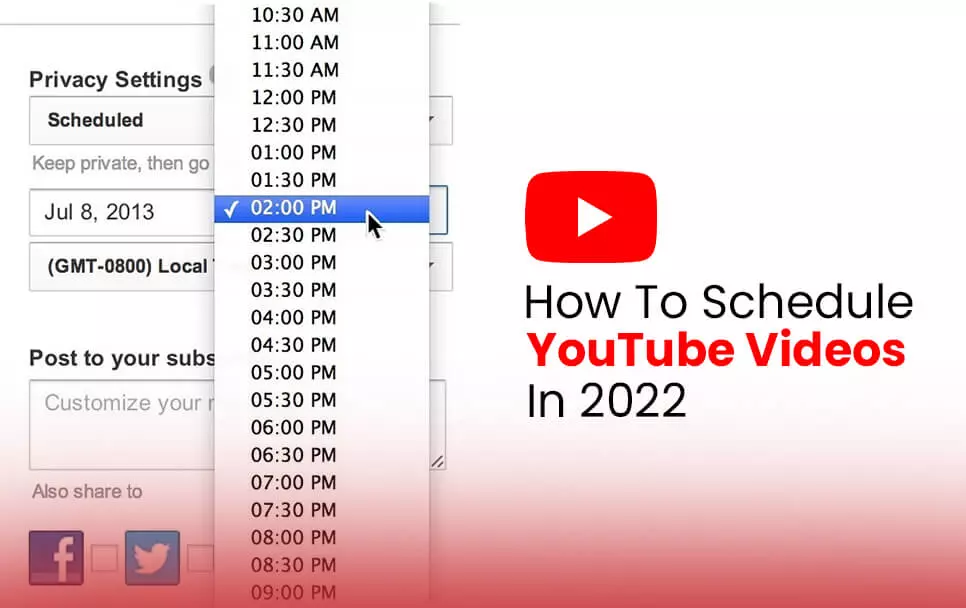
Being a YouTuber can be grueling at times. From recording videos to uploading your content is a lot of tasks in itself but that’s not the end. You need to work on your marketing strategies for the promotion of your channel, you need to reply to the comments on your videos and you need to maintain your consistency and quality in order to retain your audience.
The platform is quite demanding and it requires your attention at all times. Moreover, building a career on a social media platform adds a lot of stress. You cannot just take a break whenever you want and chill with your family and friends.
So how to break the mountain of work pressure. Do you have any ideas?
Well, there is a simple trick. You just need to be smart. That’s it!
Wait, what?
Yeah, you heard it right. You just need to be smart enough to tackle the problem of your stress and work pressure. I’m not saying to just leave everything behind and relax. No, you cannot leave your job. You need to work diligently for building a successful career on the most popular video-sharing platform.
The secret lies in learning how to schedule YouTube videos so that you can take a vacation in between your work without even affecting the growth of your channel.
Benefits Of Scheduling Your Videos?
Scheduling videos help with the planning of a social media content calendar, which is an organized way of planning and organizing your upcoming content.
All content creators are usually advised to create this calendar so that it reduces the workload and helps in maintaining the consistency of uploading your videos.
Suppose, if your goal is to upload videos on your channel only on Tuesday and Saturday, then you can create your content beforehand and schedule the videos on those days. This will also help if you ever plan to take a few days off in order to attend to more important tasks or you simply need to go for a vacation.
The views on your channel will remain consistent because of the sheer consistent uploads. Hence scheduling videos is very essential for your channel.
Now let’s see how to schedule the videos.
How To Schedule YouTube Videos On Your Desktop?
- Go to the top right corner of YouTube. Click on the camera icon. Or if you’re in YouTube studio, then you can click on the red Create button.
- Drag and drop your video to upload.
- It’s time to add a title, a description, and a thumbnail image. Select a playlist too for your video if you wish.
- Now you will get the options to either save, publish or schedule your video. Before choosing a schedule, you need to first choose the listing preference. Select private or public. If you select public, your uploaded content will go live.
- Click schedule. Enter the date and time you would like your video to go live.
That’s it. You will get a notification that your video has been scheduled successfully.
How To Schedule YouTube Videos On Your Phone?
- Download two apps for this purpose: the YouTube app and the YouTube Studio app.
- Open the YouTube app and click on the camera icon.
- Choose the video to be uploaded.
- Click next.
- Add title, description, and location.
- Mark the video as private.
- Click upload.
- Switch to YouTube studio app.
- You will get to see the video which you just uploaded.
- Click on the pencil icon in the top right-hand corner. This is the edit button.
- Now click on schedule.
- Enter the date and time you would like your video to go public.
- Click Save.
That’s it. Your video will be scheduled successfully.
How To Edit Scheduled Videos
- Navigate to your uploaded videos on YouTube and click on the edit tool.
- Edit your video’s title, description, and other details as required.
- Click on Editor to make changes to the video.
How To Schedule YouTube Videos: Top 4 Ways
1. Good Description Of Your Video Content
Writing a detailed description is very important because it lets viewers know the main concept of your video. Do not go overboard with it. Make it to the point so that the content doesn’t take a lot of time to read.
Include keywords in your description for YouTube SEO. Add relevant tags as well because optimizing content with proper keywords and tags helps viewers to find your videos. YouTube’s algorithm favors content with a high engagement rate so if you properly optimize your content then it increases the chance of it getting viewed and shared among many other users. Moreover, your content also gets recommended in the feed of other visitors who might be interested in it.
2. Know Your Target Audience
Go to YouTube analytics and check the results. Look at the behavior of your audience and schedule your videos on the days it is most likely to be viewed.
3. Know Your Competitors
Knowing the level of competition will help you to set goals for yourself. YouTube is a massive platform with more than 2 billion monthly users. Moreover, more than 500 hours of content is uploaded on this platform every minute. So you can very well imagine the level of competition here. If you want your content to be available at the top of the search results page, you need to work hard and smart. There is no shortcut route you can take here.
Look how your competitors publish their videos and interact with their viewers. Look at how they promote their content. This will help you to level up your game and beat them with better strategies.
4. Schedule Your Content For Consistency
Consistency is very important and that’s the sole reason why most YouTubers learn how to schedule YouTube videos on their channel. You need to show your viewers that you are present because the loss of interaction and consistency will make them divert to your competitors.
So whatever you do, be consistent with your uploads. Schedule your content regularly. You will build a loyal subscribers base which will grow your channel to the next level.
You can also improve your views and engagement rate if you buy YouTube subscribers from legitimate sites. So consider this option as well while looking forward to massively improving the reach of your content to a wider audience.