How To Leverage YouTube Studio In 2022?
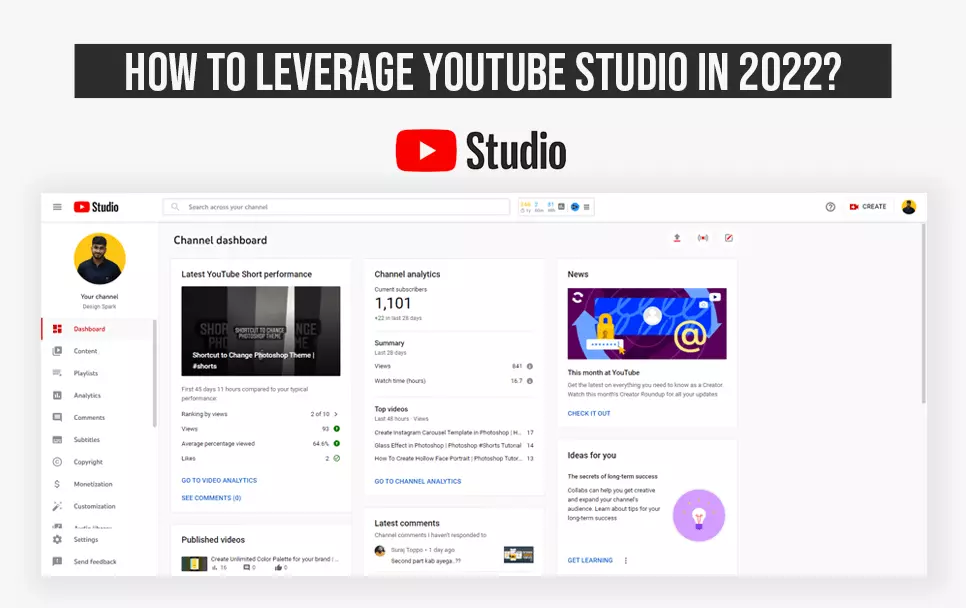
YouTube is the second most popular search engine after Google and has more than 2.3 billion active users on a monthly basis. Many brands use YT to increase leads and sales and you can leverage YouTube studio to grow your business.
It launches various features for the creators to analyze and check the growth of the channel. YouTube studio is one of the features that helps the creators to access the metrics such as likes, views, subscribers, user demographics, and traffic source, and much more.
You can analyze the details and produce high-quality videos on your channel to create a community to get better YouTube audience retention and engagement rate etc.
In this article, you will get to know how you can leverage YouTube studio from scratch in 2022. Let’s explore in detail.
What Is YouTube Studio?
It is a software launched by YouTube to help the creators to upload and manage videos and check the performance of the content. The main goal of this feature is to connect with the content and audience engagement rate.
It provides many vital statistics and you can access them easily. You can leverage YouTube studio to gain maximum profit to the next level. If you follow the metrics in the right ways then you can increase the views and engagement rate and you can stand out from the competitive platform.
By creating videos on your channel, you can showcase your creativity to the interested audience. It allows us to check the insight, edit the videos and schedule the content to target the potential audience easily.
If your content is well-performing then you should apply for the YouTube partner program to monetize your channel. Creators should focus on increasing the number of subscribers before applying to the partner program. Top YouTubers prefer to buy YouTube subscribers to fulfill the requirement of monetization.
How To Use And Leverage YouTube Studio?
Let’s know how you can access the YT studio on mobile and desktop separately and leverage it to increase the visibility and ranking of the channel.
How Can You Access YouTube Creator Studio On Desktop?
Step 1: Now you have to Sign in to the YT homepage with your email id and password.
Step 2: Here hit the profile icon top right corner of the screen.
Step 3: Now you can select YouTube Studio from the drop-down menu.
How To Access Creator Studio On Mobile?
Step 1: Open the YT app and Sign in with your Google accounts.
Step 2: Download the YouTube studio app from the play store (Android) or Apple store.
Step 3: Sign in YT account and Open the YouTube studio app.
YouTube Studio Dashboard
A dashboard is a place where creators can address their problems and find out the best ways to improve the ranking of the channel and videos. You can quickly get the solution of the reason and it provides the opportunity to easily analyze the copyright strikes and monetization issues.
In the dashboard, you will get to know the recent subscribers, channel violation issues, and important notifications, what’s new in-studio, latest comments, and well-performing videos, etc.
YouTube Studio Analytics
The YT studio has a different tab that you can use to leverage to grow your channel easily. Just you have to check the analytics section to know the exact improvement on your channel. Let’s discuss.
1. The Overview Tab
a. Watch Time
The watch time is the total time the audience spends watching your videos on your channel. To check the watch time, you have to click on the ‘See More’ option and determine whether you need to improve the quality of content to increase the ratio of watch time.
b. Subscribers
In the overview tab, in this section, you can check the total conversion of the users into your loyal subscribers for a selected duration of time.
c. Views
It represents the total number of views on your channel in the selected time duration. Here you can compare the average views on your channel and it represents the exact graph when you click on the ‘See More’ link to analyze the performance of the videos.
d. Traffic Source
In the Overview tab, you can also check out the source of traffic on your videos. You will get ideas from where traffic is driven on your channel and it can be search results, browse features, suggested videos, channel pages.
2. Reach Tab
In this tab, you will get ideas to know the number of impressions and views and click-through rate, and source of traffic on your channel. You can leverage YouTube studio and feature to increase the reach to the wider audience and improve the ranking of the content
a. Impressions And Click-Through Rate
When users see the thumbnail of the videos, it measures the impression every time. YouTube considers it an important factor because the click-through rate will increase after the impression of the videos. When the click-through rate is high then watch time and views will increase.
b. Views
In the views section, you can see the exact total number of views on specific videos that generate better results. It also represents the views when the audience views your content at least once in a date range.
It also shows the different sources of traffic on your channel.
3. Engagement Tab
In the engagement tab, you can check the interaction and engagement, watch time, average view duration, and top-ranking videos. You can leverage the YouTube studio and engagement tab to Increase the engagement rate through YT cards, end screen, and playlists.
a. Watch Time (Hours) And Average View Duration, Find The Top Videos
The total number of time viewers spent watching the videos on your channel. And you can check the view duration for specific content on the selected date range, and videos.
You can also see the top-performing videos on a selected date range to grow your channel and boost the video performance to the next level.
b. Top Videos By End Screen
Here you can check that end screen videos that have more clicks from users at a given time. Using an end screen strategy you can promote your videos easily.
c. Best Performing Playlist
This section represents the playlist that drives more views on your channel.
4. The Audience Tab
You can leverage the YouTube studio and audience tab to know when more users are active on YouTube. Then you can publish content and increase the views and demographics of people.
a. When Your Viewers Use YouTube
It represents the exact chart that shows when users are active on YouTube. And using this strategy you can schedule to upload videos on your channel.
b. Watch Time From Subscribers
You can measure the watch time on your channel through your loyal subscribers.
c. Audience Demographics
You can check the audience’s age, gender, and location to create the content for your target audience who are interested in consuming your content.
Best Practice To Leverage YouTube Studio
1. Get More Subscribers
If you follow and analyze different metrics that are available in the creator studio, you can increase the majority of subscribers easily. To improve the performance of the videos, you have to focus on the different tips shared below to increase the ranking of the videos.
- Make Your Channel Trailer eye-catchy and compelling to hook the attention of the audience
- Use Other Videos for Promotion with the help of YT cards and end screen
- Create the Playlist of the videos
2. Find Well-Performing Keywords
It is necessary to use the best keyword to improve the ranking of the videos on your channel. You can leverage YouTube studio to look for the well-performing keyword and include it in the title, description, and tag of the videos.
You can also use tools like Google keyword planner, Ahref to find the less competitive and high search volume keywords. Using this strategy you can also increase the click-through rate on your channel.
Hope you found the article valuable and informative to leverage YouTube studio and know the different metrics on your channel.
Feel free to check out more articles on our website to brush up on your knowledge and skills.