How Does YouTube Premiere Help To Boost Video Engagement?
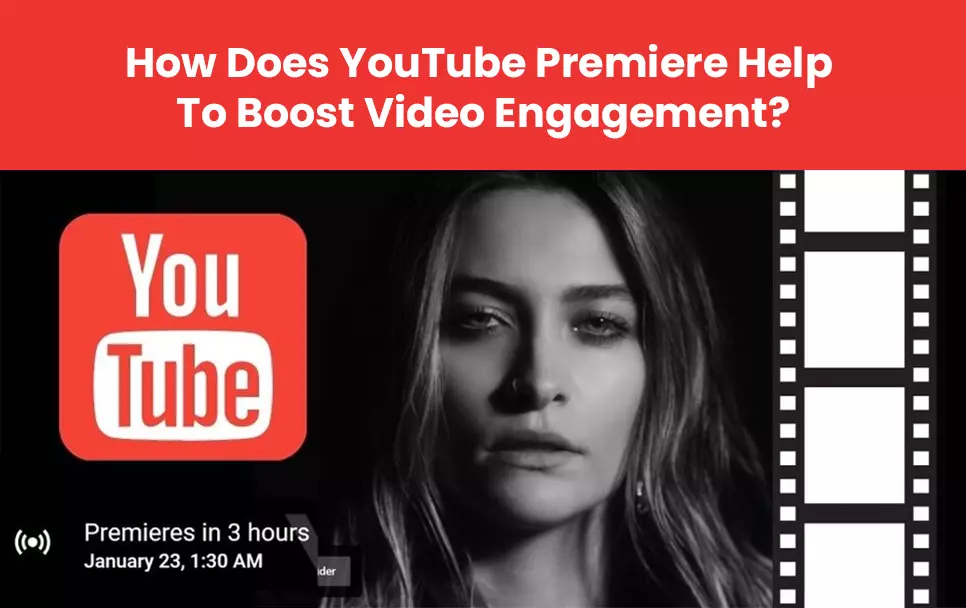
What does YouTube’s algorithm like the most? Do you have any ideas? If you are a YouTuber you probably know the answer. Yes, it’s video engagement.
Although there are many tools and techniques to increase video engagement on your channel, there is one tool that can surpass all others. It’s called YouTube Premiere. Have you heard of this term? Do you know how to effectively use this feature to enhance the views on your videos? If you have no idea about this, then no need to worry. This article will explain everything in detail.
Let’s begin.
Why Is There A Need For Video Engagement?
Firstly, let’s understand why engagement is necessary for your channel. YouTube is a massive platform with more than 2 billion active monthly users. On top of that more than 500 hours of content is uploaded on YouTube every minute. This creates enough crowd for a new YouTuber to get lost. It can be quite demotivating for Creators who work endlessly for hours to produce quality content.
If you find yourself in a similar situation, then no need to lose hope. There is one simple trick to make your content to be seen by the viewers. Just increase the engagement rate of your content. That’s it. The more likes, shares, and comments, the more your videos get favored by the algorithm of YouTube. A good engagement rate will make your content appear at the top of the search results page. How cool, isn’t it?
But wait, there is a catch though. A good engagement rate can only happen if you have tons of subscribers. If you're new to the most popular video-sharing platform, then you might need to wait for months and years to gain loyal followers. For a faster approach, you can buy YouTube subscribers like many other YouTube creators from legitimate service providers.
There is also one more effective way to boost the engagement rate. It is through YouTube premiere, a feature that allows viewers to watch your content before it goes live on your channel. Let’s discuss the whole process in detail.
How Does YouTube Premiere Work?
First, go and upload your video on YouTube as you normally do. Now, in the last tab of the upload settings, you will get an option to set your upload as a premiere. You simply need to tick that option. Now, it is up to you whether you would like to premiere your video instantly or schedule it for later.
A lot of YouTube Creators get confused about the difference between scheduling a regular upload and a premiere upload. Let’s make it easy to understand so that you can clear all your doubts regarding that.
Well, a regular upload that has been scheduled for later cannot be viewed by the audience until it goes live. On the other hand, a premiere upload that has been scheduled for later can easily be viewed and engaged before the content goes live. Hence, if you set your video as a premiere and schedule it for later, viewers can still like or dislike the video, throw comments and share the content just like they do in regular uploads.
Moreover, the presence of a chatbox on the side of the video is a wonderful tool for interaction between the audience and the creator. Your viewers and subscribers can easily chat with you until the time of the premiere and also during the actual premiere.
The best thing about YouTube Premiere is that your subscribers will get the notification 30 minutes prior to the upload and also just a few minutes before the upload. Of course, they will also be notified when your premiere goes live.
YouTube Premiere: How Does It Help To Get You More Views On Your Channel?
Since Premiere can be scheduled for later, it will be there on your channel until it goes live. That means your subscribers will get ample time to know about the existence of your content. Your viewers can also set reminders to get notified when your premiere goes live.
This reminder notification is quite a handy feature because YouTube is quite biased towards active users. Those who engage more with your content are favored by the algorithm to send notifications. So a lot of inactive subscribers don’t even get any sort of notifications in their feed about your uploaded content. Thanks to the reminder option, this is not an issue anymore. Everybody who wants to see your live content will get the notification regardless of their status.
Hence when you start a premiere on your channel, there will be a 100% guarantee that your viewers and subscribers will be notified. This in turn will increase the views and engagement on your channel.
Moreover, your premiere video will rank on the search results page just like any other regular video. This increases the exposure of your content to a wider audience and hence it gets a good engagement rate even before it goes live.
Keep in mind that the only drawback of YouTube Premiere is that your channel should have more than 1000 subscribers to use this feature. So if you have less, then you need to increase your subscribers count.
Why Is A YouTube Premiere Better Than A Regular Upload?
When you upload regular content on YouTube, the first two hours are very crucial. The algorithm of YouTube decides the performance of your videos on the following factors:
- Click-Through Rate
- Audience Retention Rate
- Watch Hours
- Engagement Rate
You should keep in mind that the initial 2 hours examine how well your video is engaged by your viewers. Likes, comments, shares, view duration all come into play when ranking your videos on the search results page. Additionally, if your video performs well, then your content will also be recommended to other viewers in their feed. This helps to increase exposure and thus it can massively increase the view.
Therefore, if you set your video as premiere, then all the likes, comments, and views that your content gathers until it goes live will give an indication to the algorithm that you have posted high-quality content and hence gathered huge engagement within the first few hours. Nothing can boost the engagement rate on YouTube as massively as YouTube premiere. So there is absolutely no comparison between the premiere and regular content.
YouTube Premiere: New Features
There are two recent features of YouTube Premiere that can further enhance the growth of your channel. These are mentioned below.
1. Live Redirect
This is quite a powerful feature to redirect your viewers from one platform to another. Here you can go live on YouTube as you normally do while live streaming and then in the end you can redirect your live viewers to your premiere video. So think of this as a promotion for your premiere content. Hence you can gather a lot of viewers at one go and get a good engagement rate on your premiere video.
2. Trailer
This is a very common feature used by the majority of YouTubers. With this, you can create an eye-catching trailer of 15 to 30 seconds for your YouTube premiere video before it actually goes live. This will create curiosity and willingness to watch the whole content for the viewers. A trailer will help them to know the concept of your video and the benefits they will get from watching the content. If they get excited then it’s very likely that they will set reminders for your premiere and make sure to watch it.
Hope this article has given you an in-depth understanding of YouTube Premiere and its importance. So make sure to implement it in your next upload.